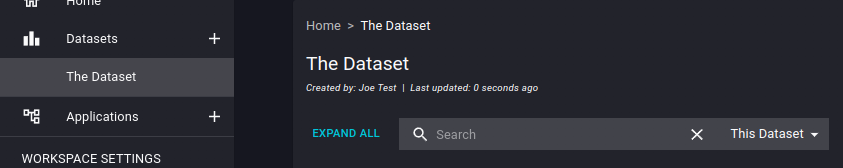Renaming Datasets
A simple guide to renaming your dataset in Koverse
To rename your dataset, you must first have at least one dataset already created.
- Refer to Creating Datasets for more information on creating a new dataset.
Using the navigation pane, select the dataset you want to rename, then select "Settings", followed by "Rename".
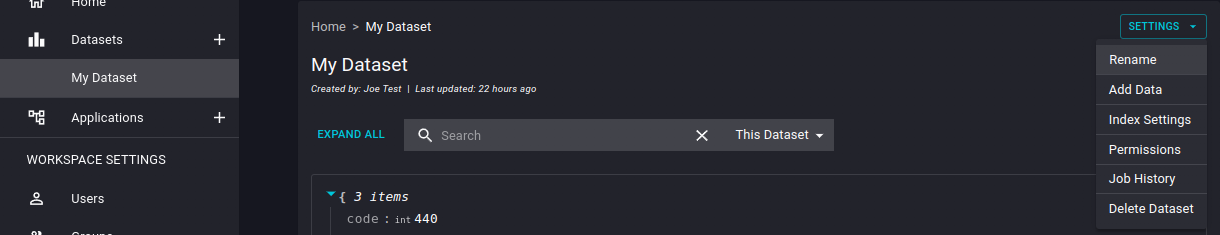
You will be presented with the below prompt to rename your dataset; you can also add a description.
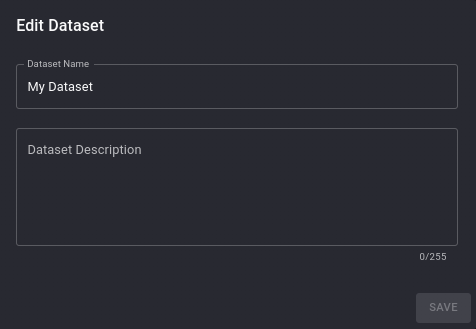
In the top right corner, click Settings and select "Rename".
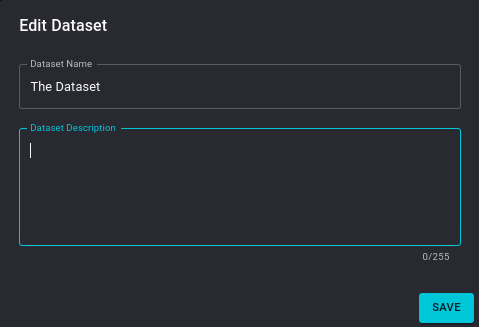
Enter your new Dataset name and description, then click "Save".