Removing Users from Your Workspace
From your workspace, locate “Workspace Settings” in the left-hand navigation menu.
- If the menu is collapsed, you can expand it by selecting the three horizontal lines in the top left corner.
Select “Users”.
- Locate the user you wish to remove, then select the three vertical dots to the right of their Role.
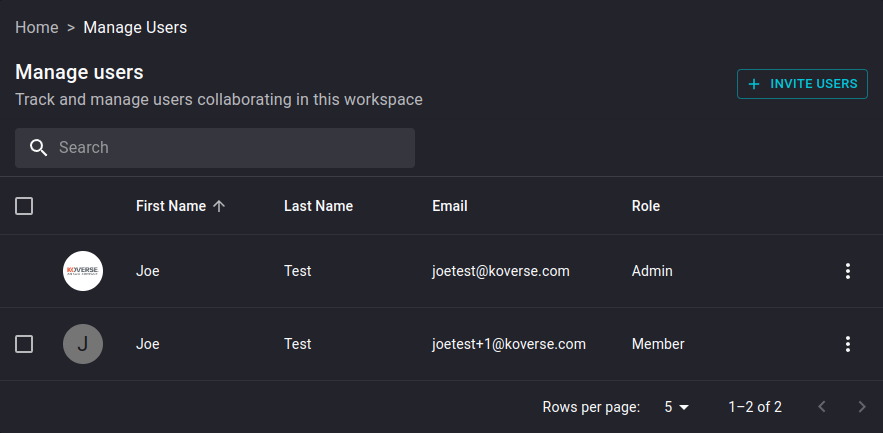
Select “Remove user”.
- If you choose to remove the user from your workspace, you will get a pop-up that confirms your choice.
- If you are certain, select “Remove”.
- If not, select “Cancel”.
- If you choose to remove the user from your workspace, you will get a pop-up that confirms your choice.
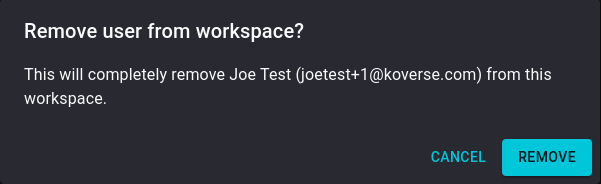
- Once you confirm removal, you’ll see a popup in the bottom left corner displaying either successful removal, or an error message explaining what went wrong.