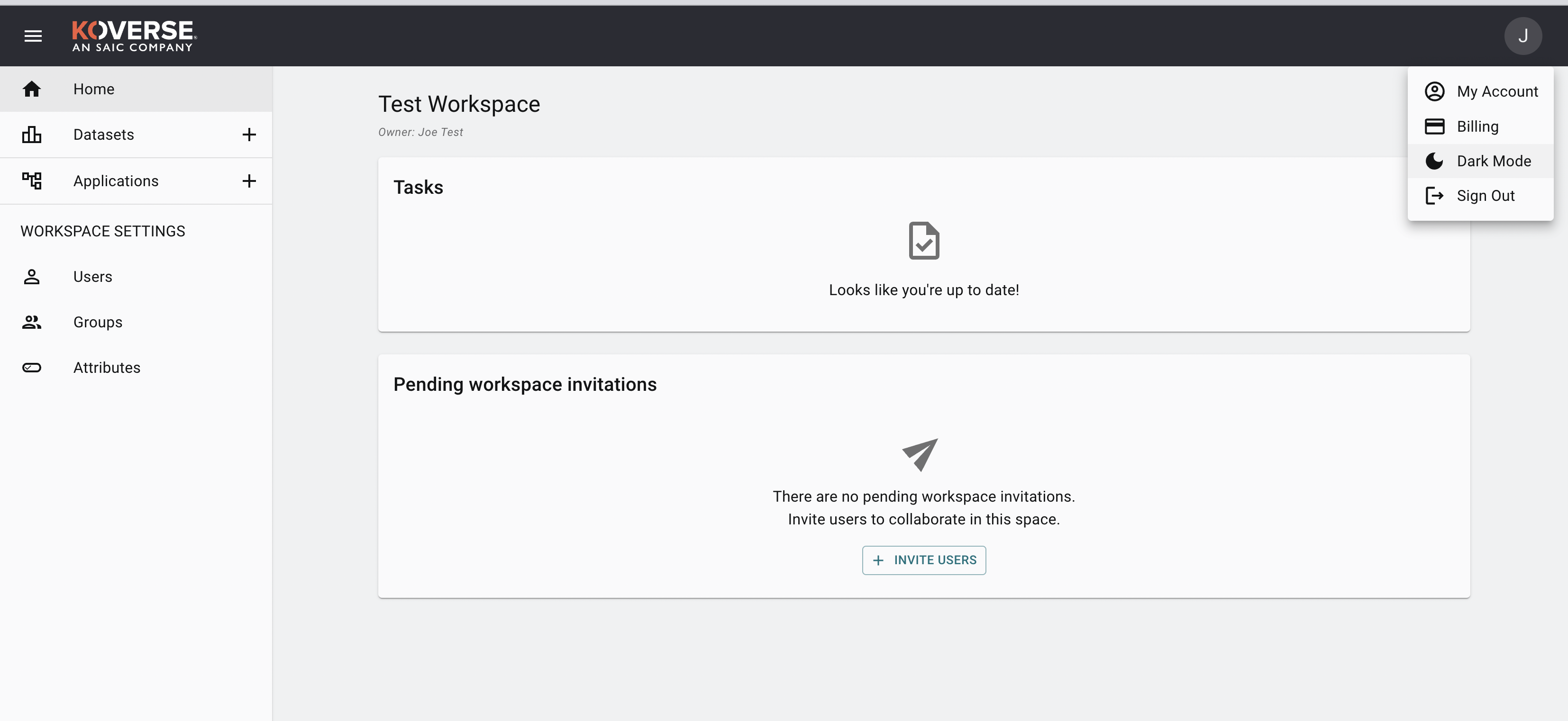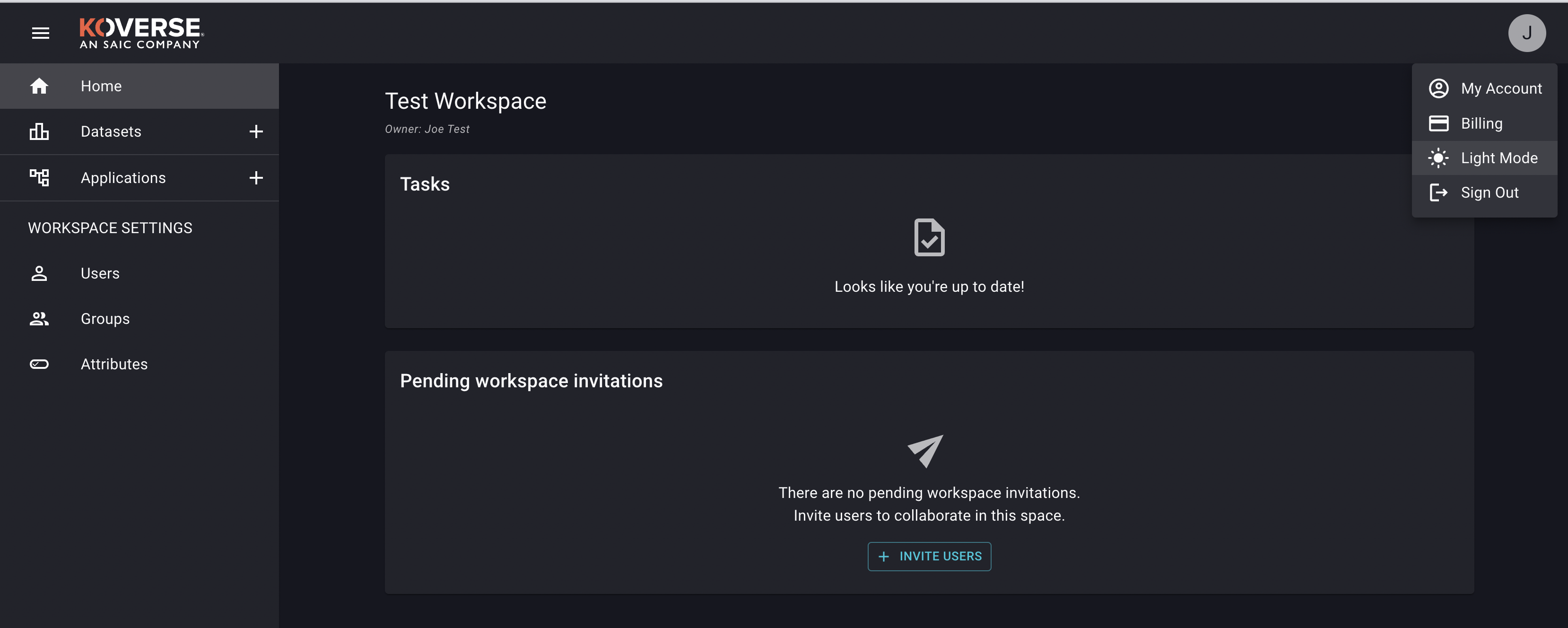Light and Dark Modes
Select the user icon in the top right corner of the page.
Select “Light Mode” or “Dark Mode”; your selection will update the current theme, as depicted below.
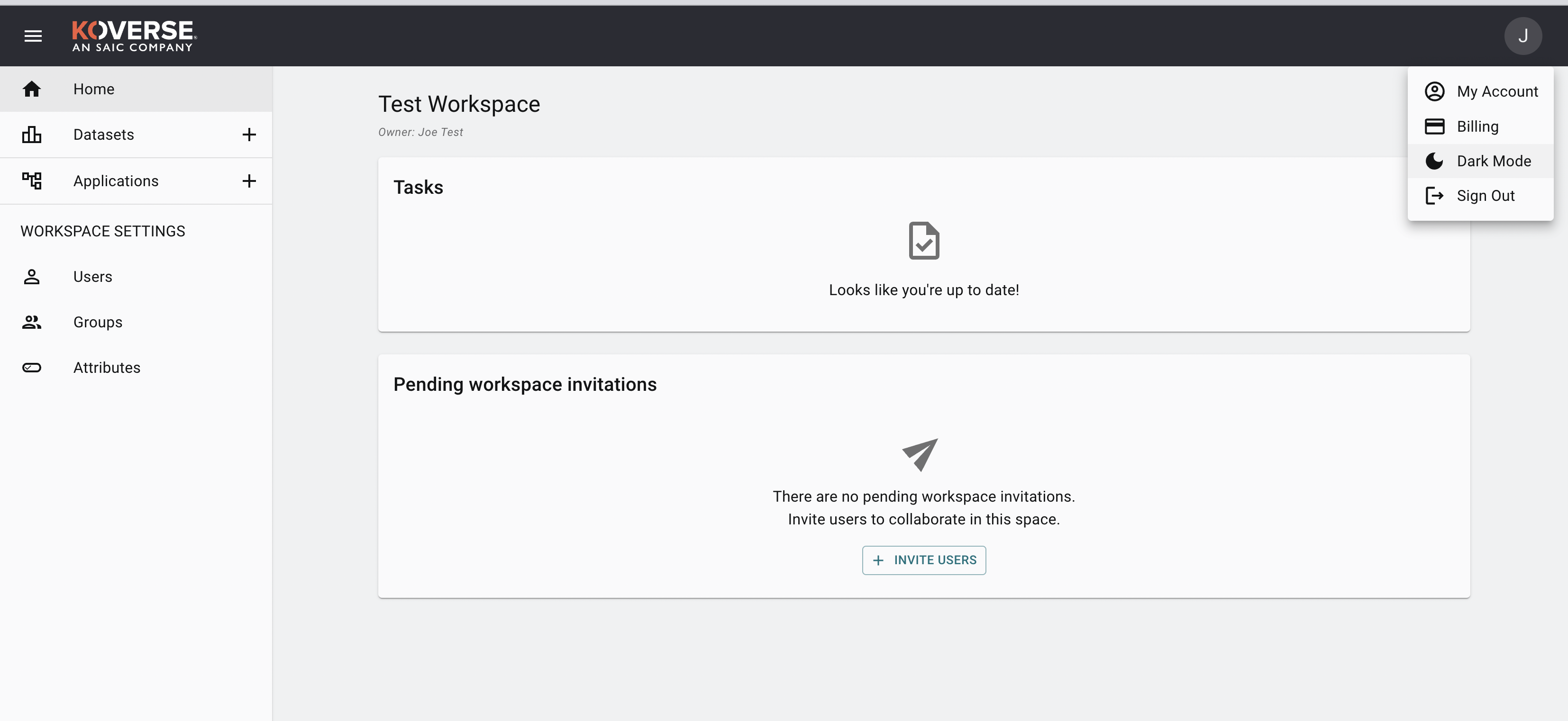
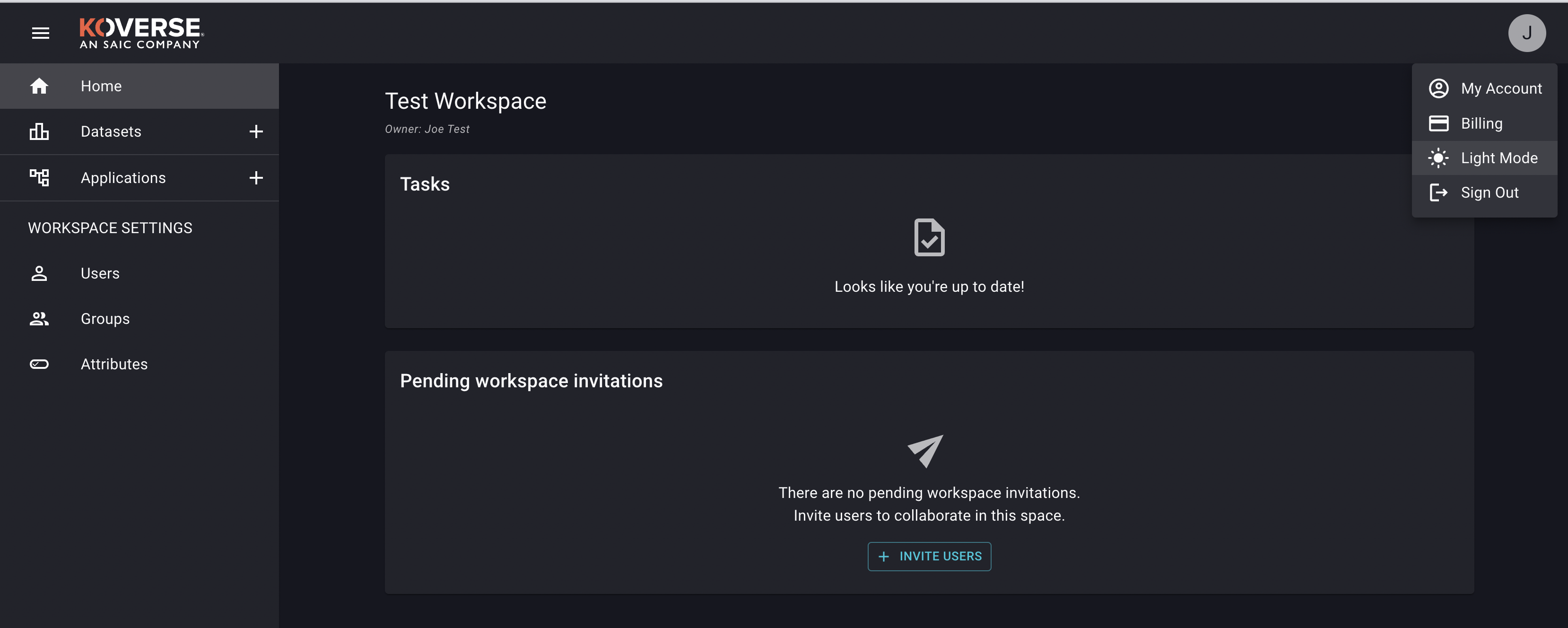
Select the user icon in the top right corner of the page.
Select “Light Mode” or “Dark Mode”; your selection will update the current theme, as depicted below.