Clearing a Dataset
A simple guide to clearing your dataset
Only users with Manage permission can perform this action. This function will remove all records and indexes from a dataset, regardless of whether you can see it all via your security attributes. Dataset records may include data and various document and video file types. Everything else about the dataset will stay the same, including its name, description, ID, and permissions.
Warning:
All records and indexes in the dataset will be removed. This cannot be undone.
- Using the navigation bar, select the dataset you want to clear, then click the "Settings" button located in the upper right corner of the screen and select "Clear Dataset".
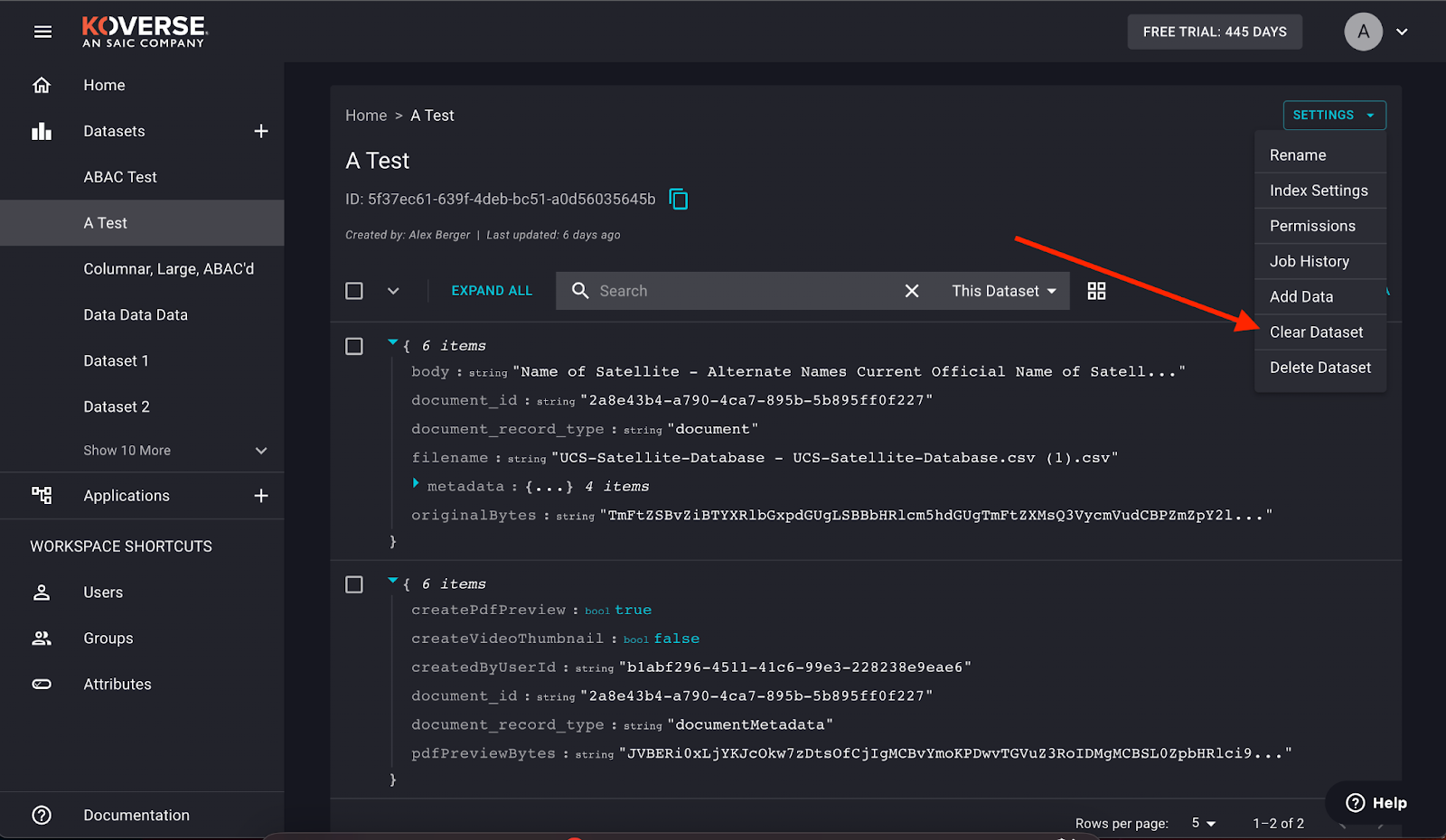
- You will be presented with a popup to confirm you want to remove all the records in the dataset, including records other users have uploaded. Entry of the dataset's name is required to confirm the request.
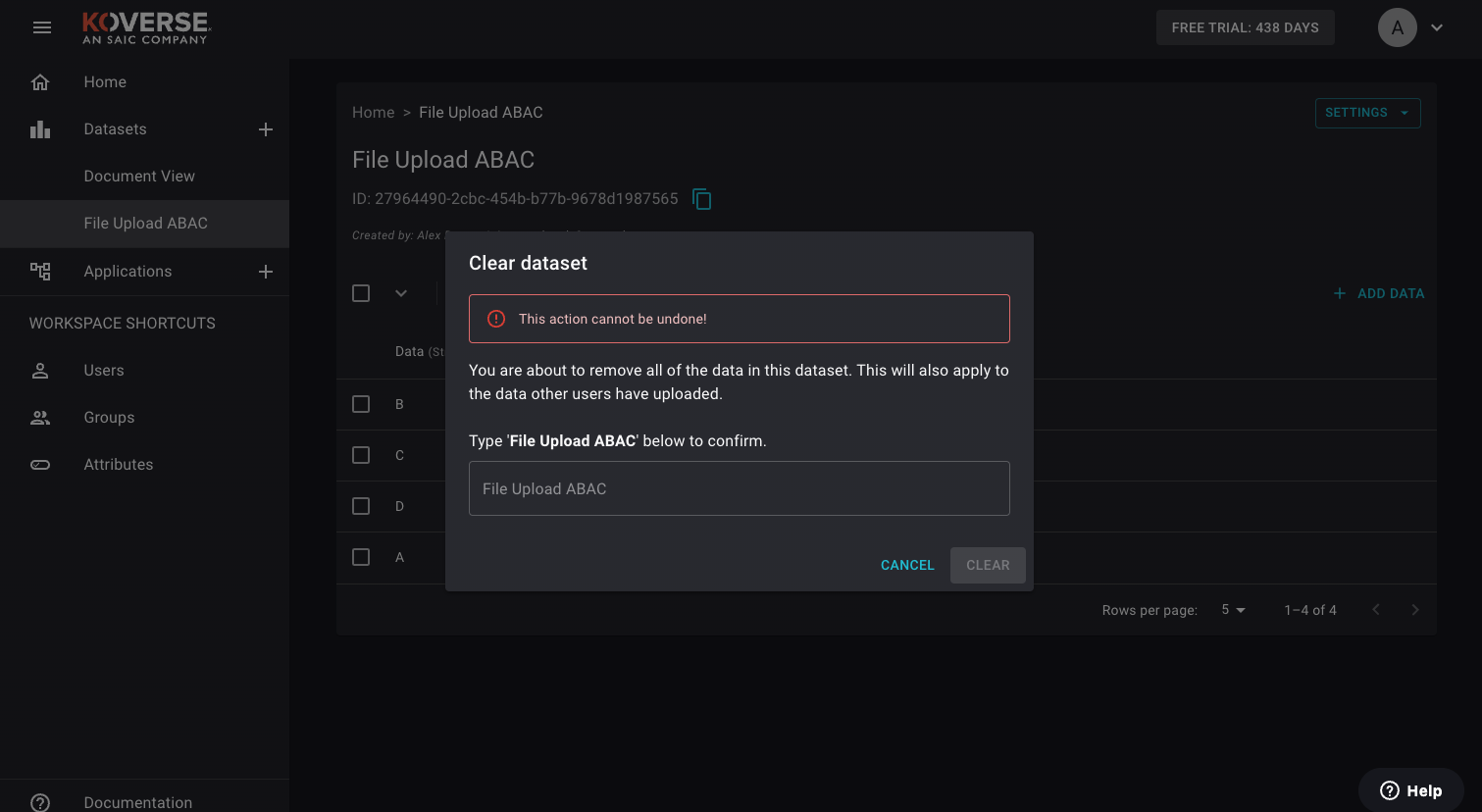
- After entering the name of the dataset, you will be able to select "Clear".
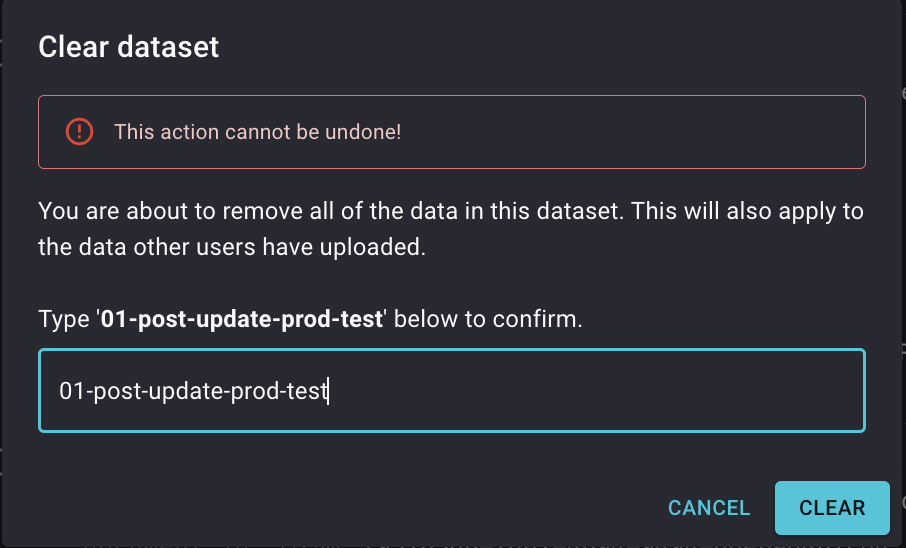
- After clicking "Clear", you will be taken back to your workspace dashboard and a confirmation popup will appear in the bottom left corner of your window when the process is complete. Note that larger datasets may take longer to clear.