MySQL Ingestion
A simple guide to connecting MySQL datasources to your Koverse datasets
To add data from a MySQL to Koverse, go to your dataset and click "Add Data".
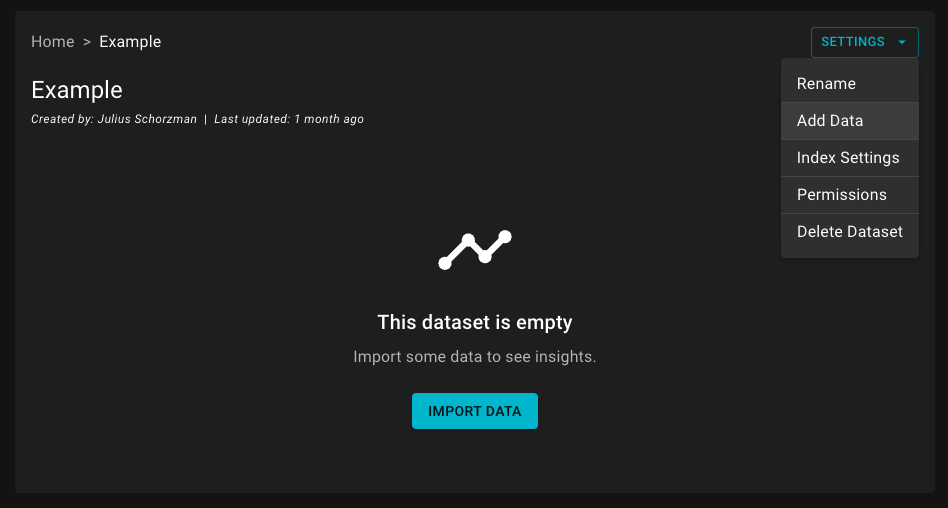
Click "Connect to a Source"
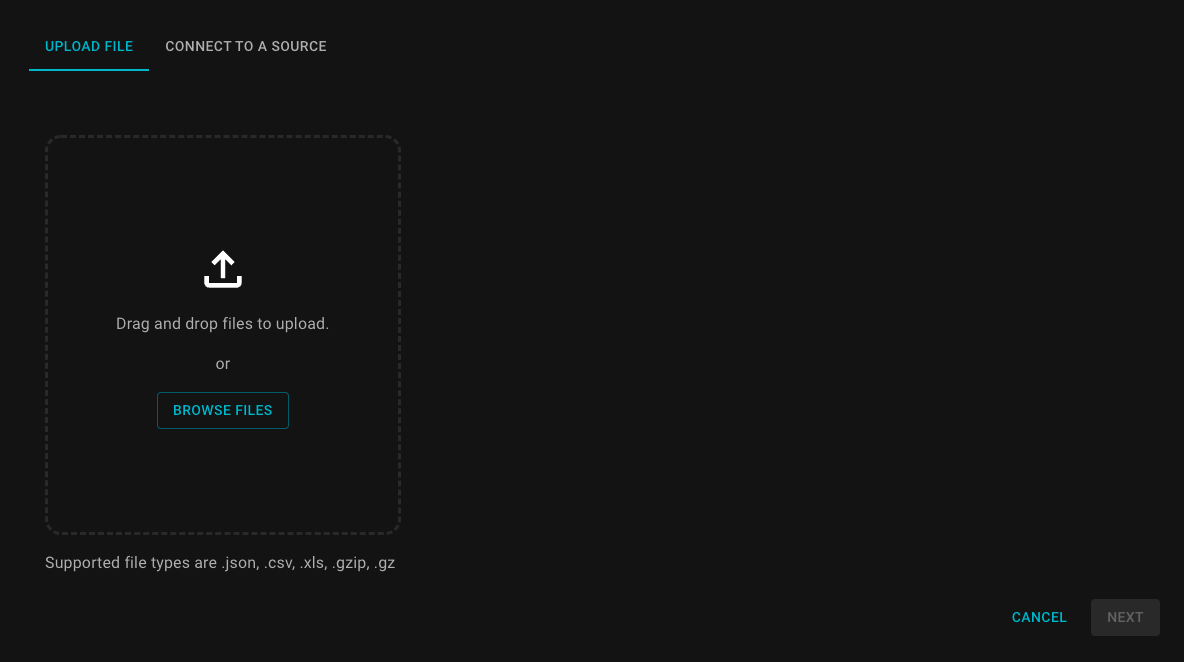
Under "Select a Source" select "Microsoft SQL Server"
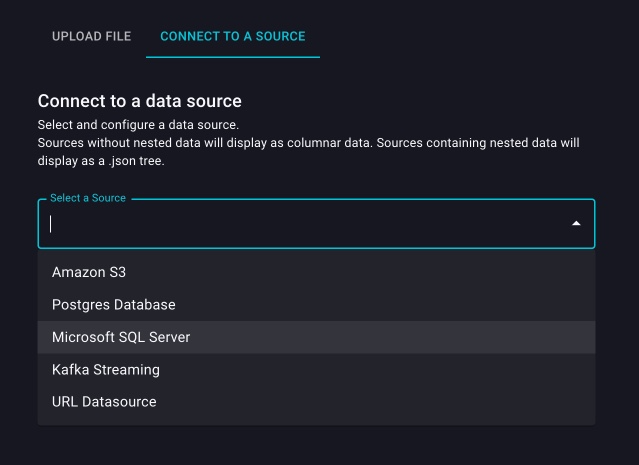
In the "URL" field, input URL for the MySQL. The format follows, requiring the placeholder variables to be replaced with your specific data:
jdbc:mysql://server:3306;database=dbnamejdbcis indicating the connection is using the Java Database Connectivity APImysqlspecifies to utilize the MySQL drivers with the JDBC APIserverrepresents as a placeholder the hostname or IP address for the target MySQL server3306is the default port for MySQL; if using a different port set that heredbnameis the placeholder for the name of the database you are connecting to
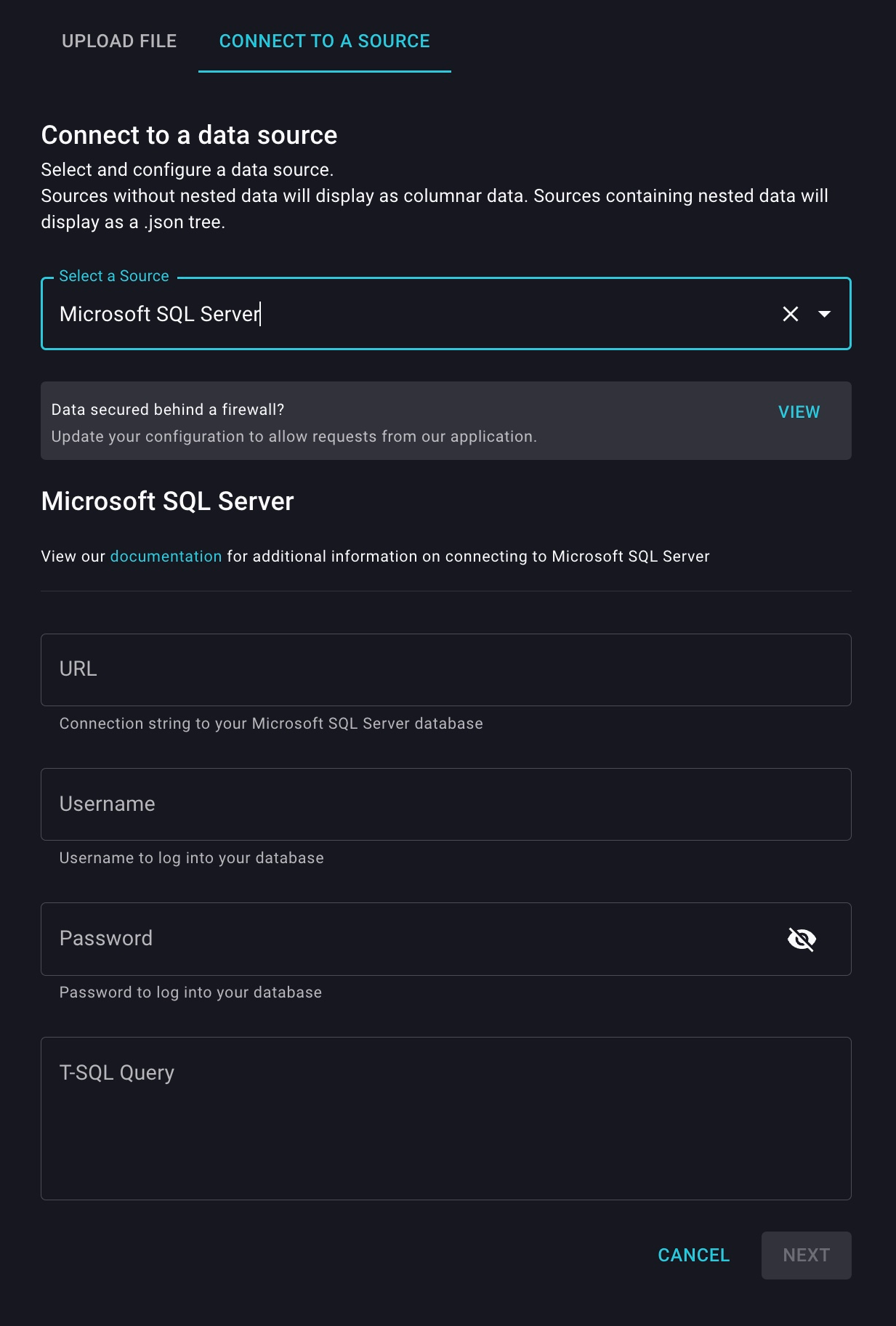
A complete URL might look like this: jdbc:mysql://192.168.16.23:2364;database=EntertainmentMedia
Next input your username and password for the MySQL connection.
Provide an SQL Query for Koverse to use to select the records to import, then fill out the details of your JDBC connection in the provided fields and click "Next."
Your import job will begin immediately.